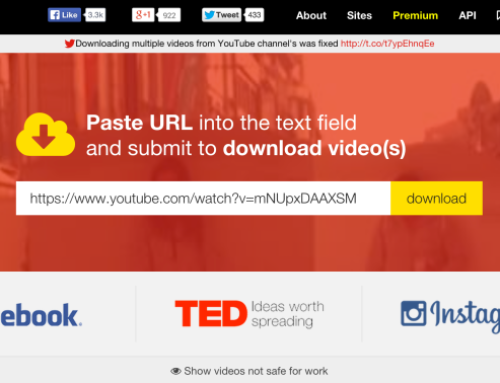Sniply is one of those social media apps that feels like you’re cheating the system.
Snip.ly is both easy to use and capable of being a very powerful weapon for social media users that do their fair share (pun intended) of content curation.
The magic of Sniply doesn’t come from being able to share your industry related news and links, but by embedding your branding on the other side of that link which you can control. You can direct users back to your site, landing page, form, contest or another website entirely.
In my example, I wanted to share a blog post from Social Media Examiner that talks about the new Facebook Save button. If I go to Sniply and paste in the URL then I can start to tweak my message to share a link to a screencast blog post I wrote about FB’s Save feature the previous week because the content is related.
POWER!
If anyone clicks the link they will still go to the original Social Media Examiner article, but they will see my branded headline and my call-to-action button follow them as they scroll down the article. If you can entice a click then you just got traffic back to your site that would have otherwise never happened.
4 Ways to Use the Facebook Save Button for Delayed Content Consumption | http://t.co/5fUDcaKdXo [via @SMExaminer] #contentcuration
— Brant Bell (@CodeImprov) August 5, 2014
Sniply’s Chrome and Firefox extension’s make the process even easier once they’re installed. If you’re on the page you wish to share all you have to do is hit the extension and all your options are there and you’re halfway done.
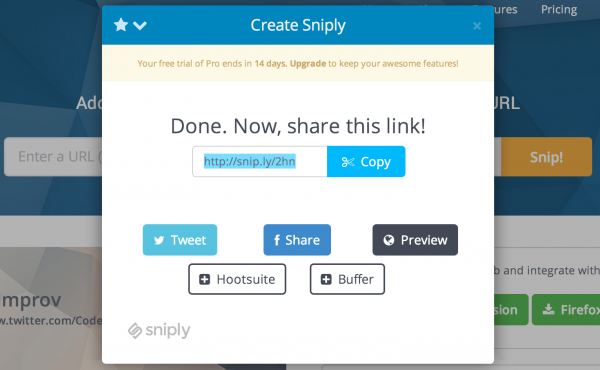
You have to sign-up for the service and when I did I automatically got a 14-day free trial for the Pro version. I don’t anticipate using anything other than the free version for this reason: it’s not something I’m going to use for every tweet.
Sniply is really helpful for articles and links that are related to your content or site. If your embedded Sniply message is unrelated and confusing you’ve thrown any chance you had to generate traffic back to your site out the window.
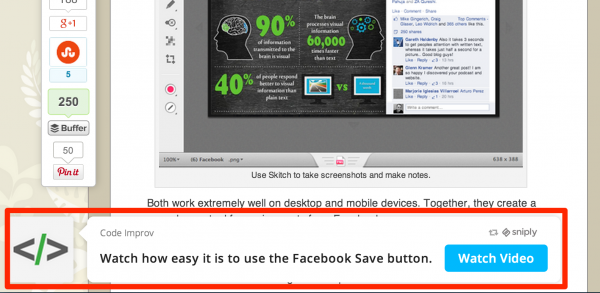
Other awesome features that come with Sniply: full integration with the major players (Twitter, Facebook, Hootsuite, Buffer), the ability to track analytics (conversion rate, traffic sources) and customized text to use alongside buttons that serve as links to whatever you choose.
The Pro version features include the ability to customize colors, themes, add submission form fields and alter positioning. The Business version includes all of the above and adds the ability to remove the Sniply logo and allows the use of custom short URLs.
Pro tip: I have a custom URL that I’ve hooked up to both bit.ly and Buffer. In the process of creating my tweet I copied the snip.ly/xxxxxx address and pasted into my Buffer window that I generated using the Buffer extension. When I pasted the Sniply URL into Buffer it automatically changed into my custom URL: codeimprv.co/1tU7Yv6. WOOHOO!
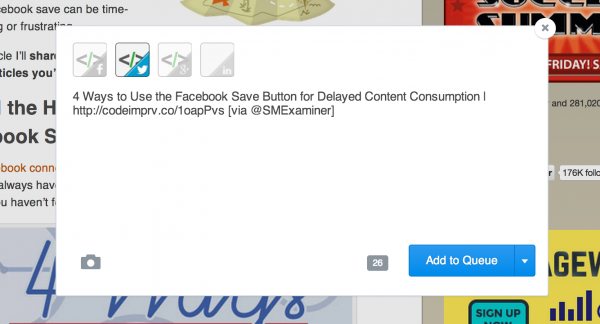
I’ll have to keep my eye on it to see if that continues to work, but if so it’s a great workaround for those that might recognize the snip.ly/xxxx URL and either ignore the embedded branding or the link altogether.
Either way, Sniply is a great tool to have in your social media belt. If you use it properly I believe that you can achieve a healthy level of traffic back to your site. For now anyway, it’s definitely something that is flying under the social media marketer’s radar.
Let me know if you’ve used Sniply and what you thought or if it’s something you’re more interested in checking out for yourself.